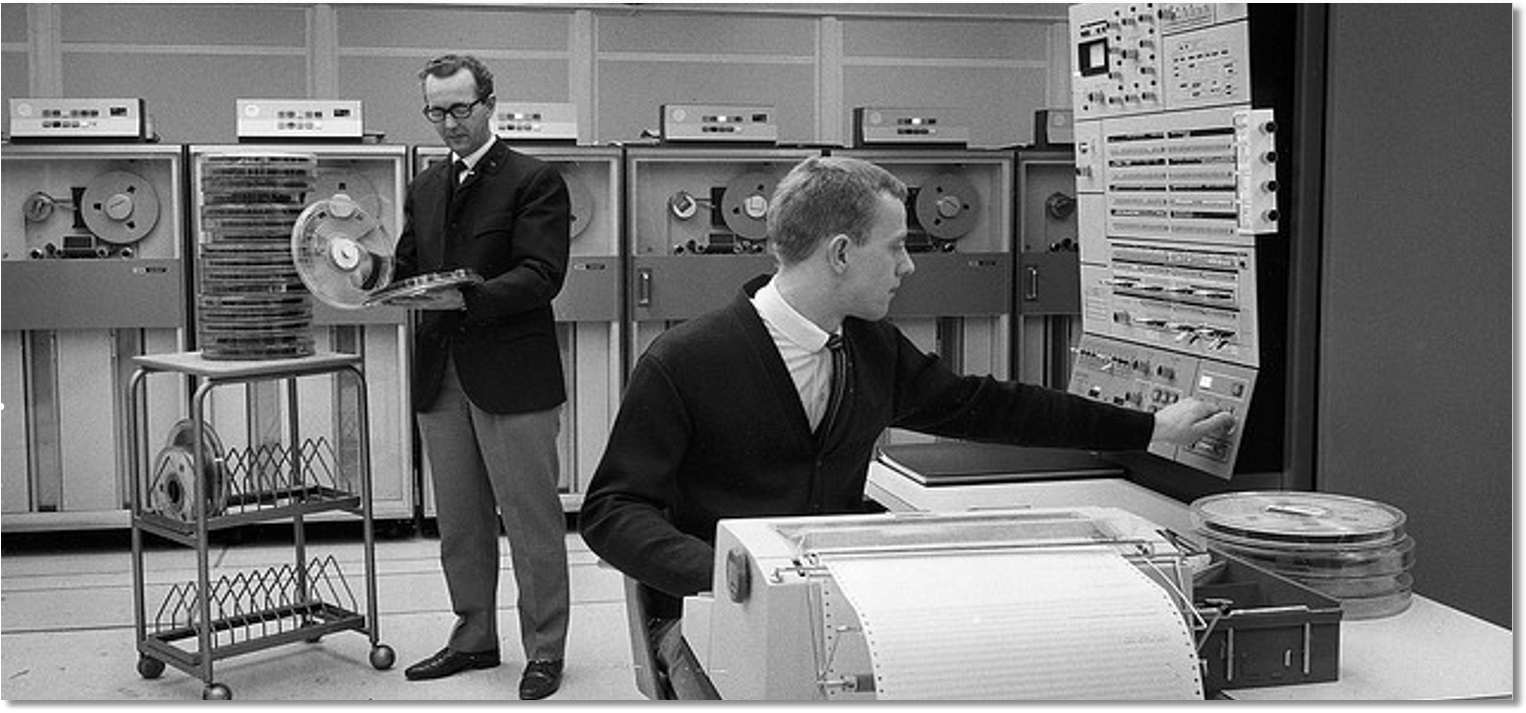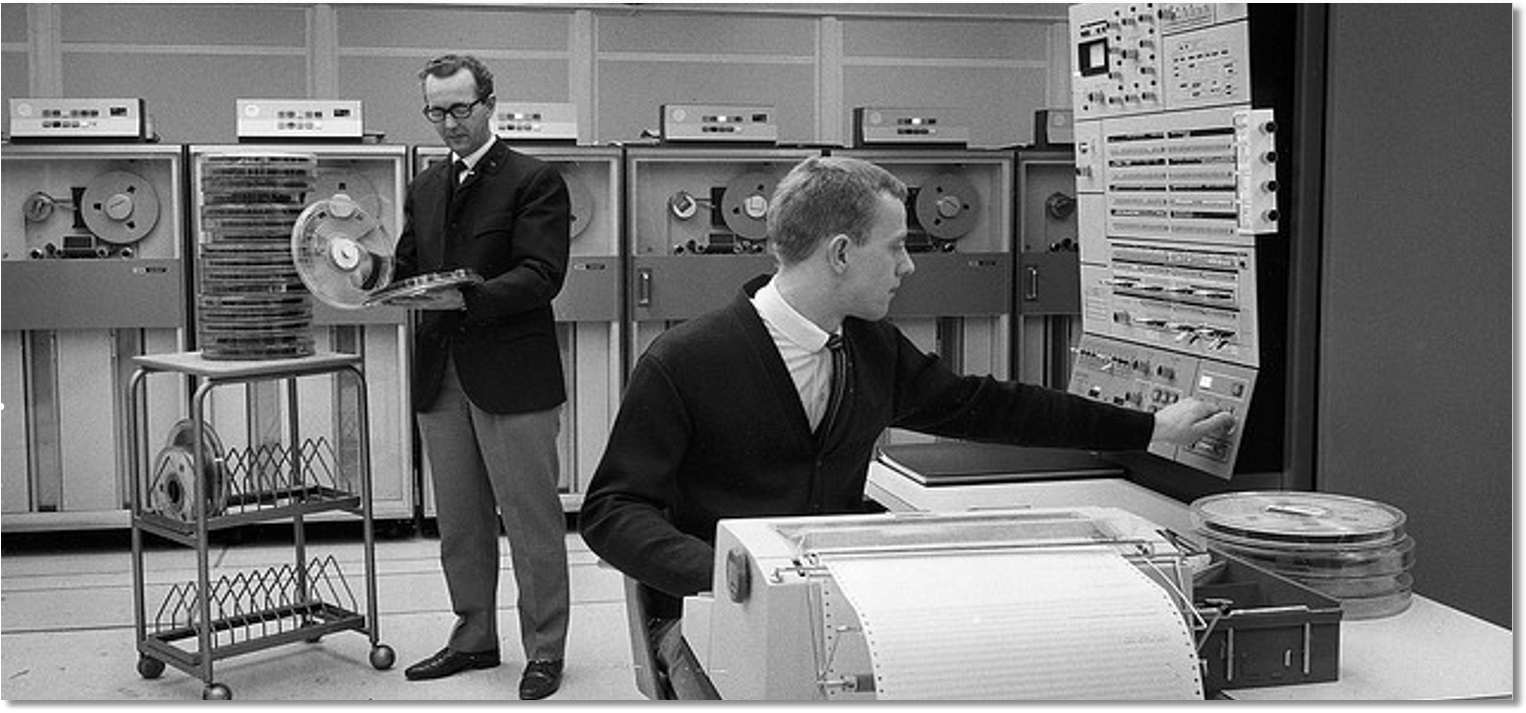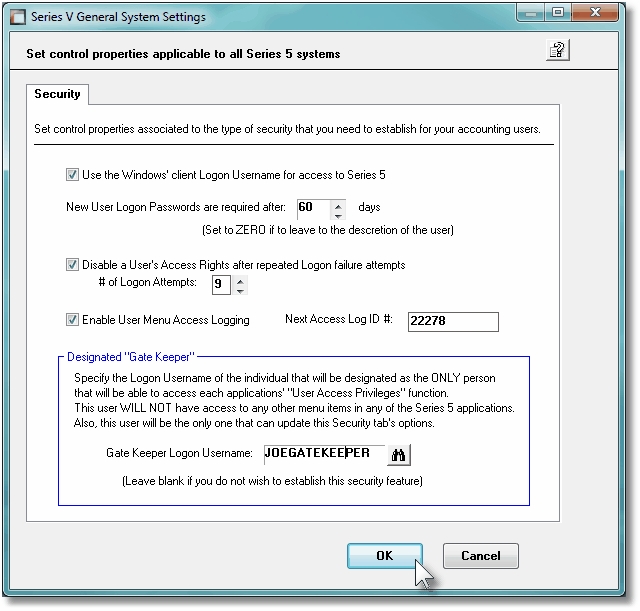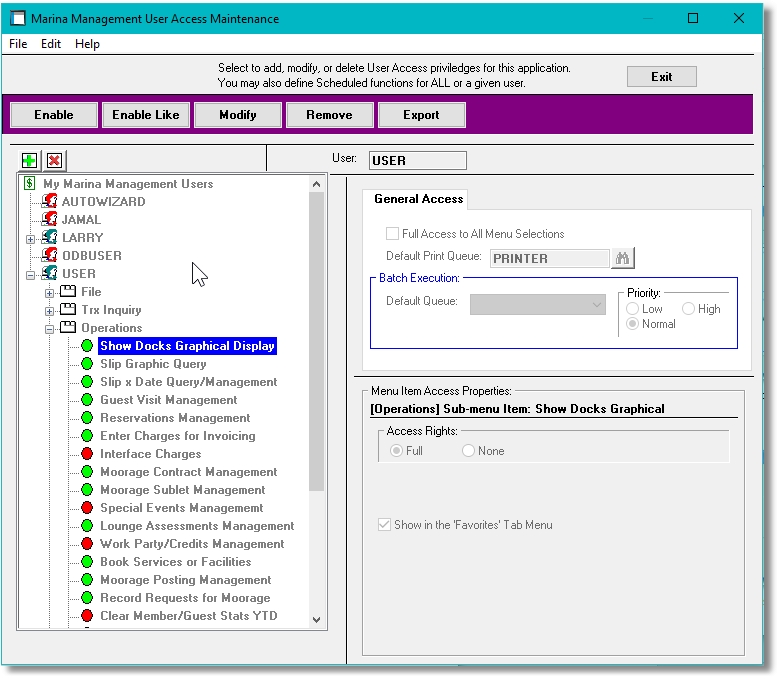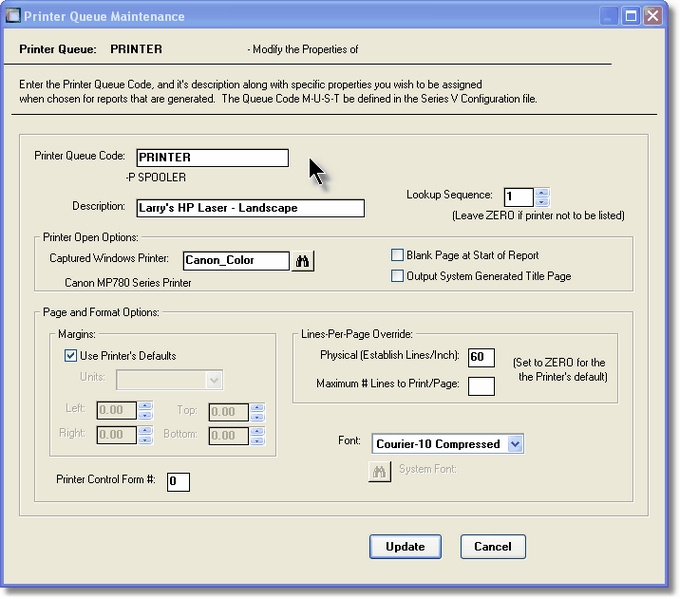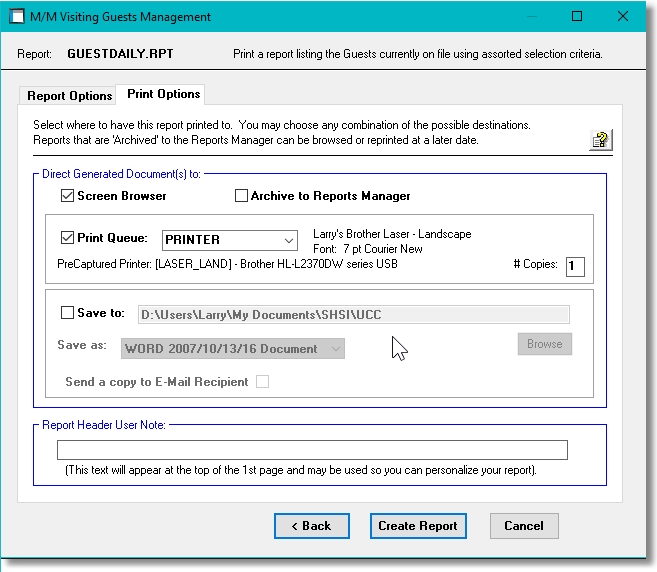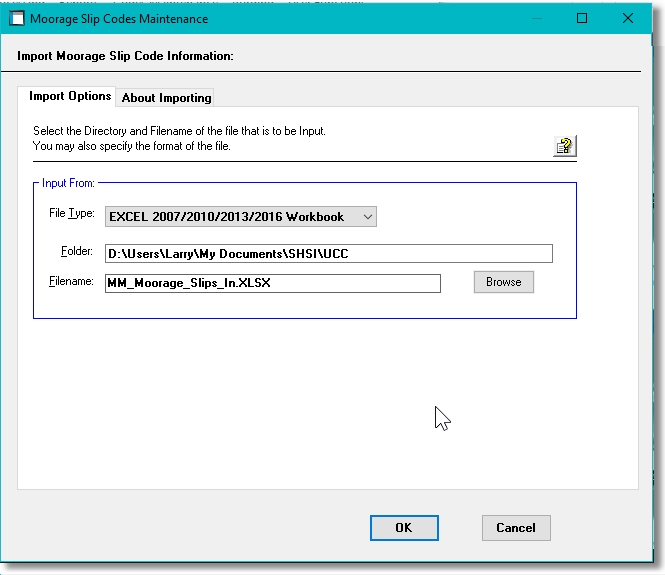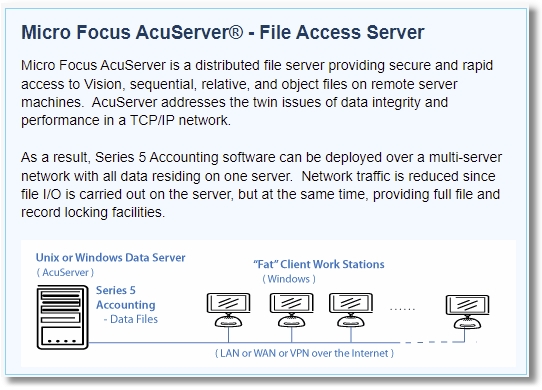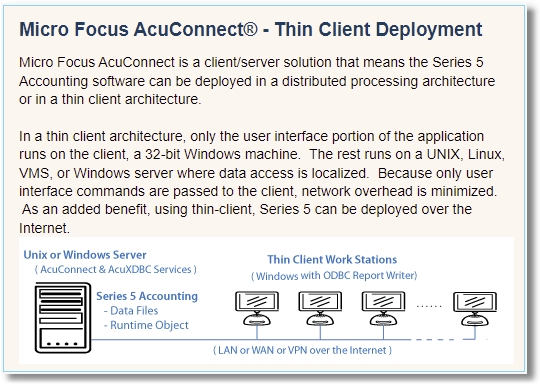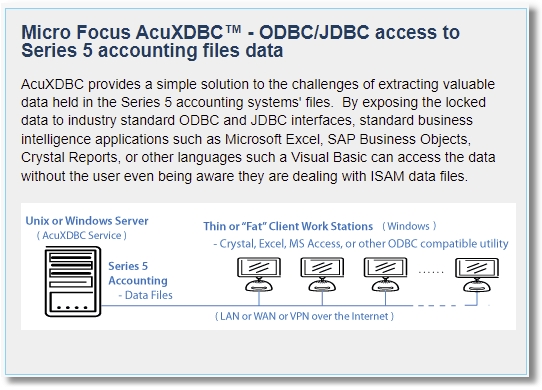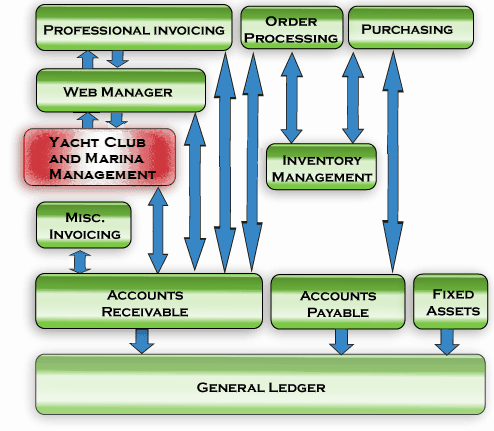Associated to Series 5 Management:
- Define rules for User Logon and passwords, and Menu Accessing Logging
- Define separate Company Systems for multiple Companies, Divisions or Subsiduaries
- Define User Logon and Menu Access priviledges
- Set up Printer Queues and capture Windows Network printers
- Reports may be printed, archived or simply viewed
- Reports may be saved as MS-Word or PDF files, and optionally emailed
- Optional user access menu Access Audit and query
- Define Logon/Logoff Messages and User Broadcast Messages
- Disable and/or Force Users off the system
- Data Import/Export with MS Excel, CSV or Tab-Delimited text, or even Lotus data files
- A number of different functions offer the ability to generate or read emails
- Message content from emails sent from MARINA MATE are supplied and may be edited
- An add-on utility is available providing 3rd party query and report generators to access data files as ODBC standard files
- An add-on utility is available providing the option to have selected data files created as Oracle, DB2 or Microsoft SQL Server files
- Series 5 applications execute on a single Windows PC, a multi-user Windows Server system, UNIX and assorted Linux systems
The Benefits to be Achieved:
- Provide accounting for multiple companies totally independant from each other
- For each user of the system, you can allow or deny access to every menu function
- Rules can be set for users' access passwords
- Choose to assign specific network printers to individual user
- When generating a report, you can select to have it output to any of the defined network printers
- Report and posting journals can be archived to be viewed or printed in the future
- Build and/or maintain specifc data sets in Excel to be loaded into the system
- Extract assorted data to Excel to be reformatted or to generate graphs for presentations
- Reference data as ODBC files for your own 3rd party utility reporting or to be extracted into Outlook's Access
- Start out with the application executing on a single PC license and upgrade to multi-user networks as needed
Sample Screen Shots for System Management:
System Security ~ Security Options Screen
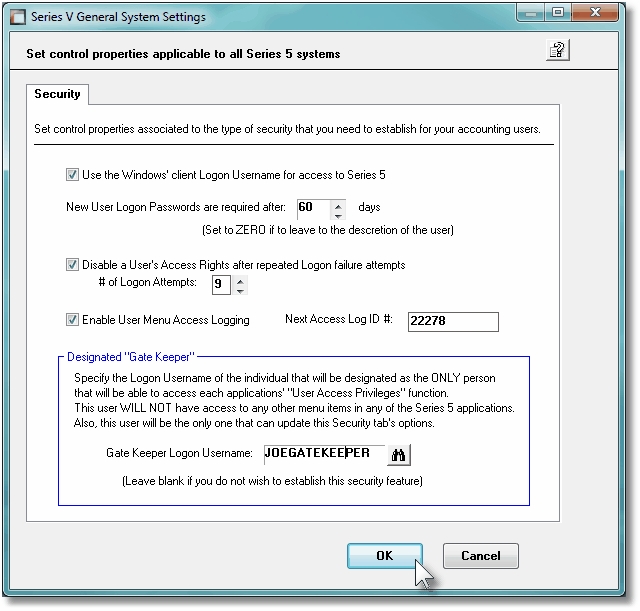
Users Access ~ User Menu Access Profile Screen
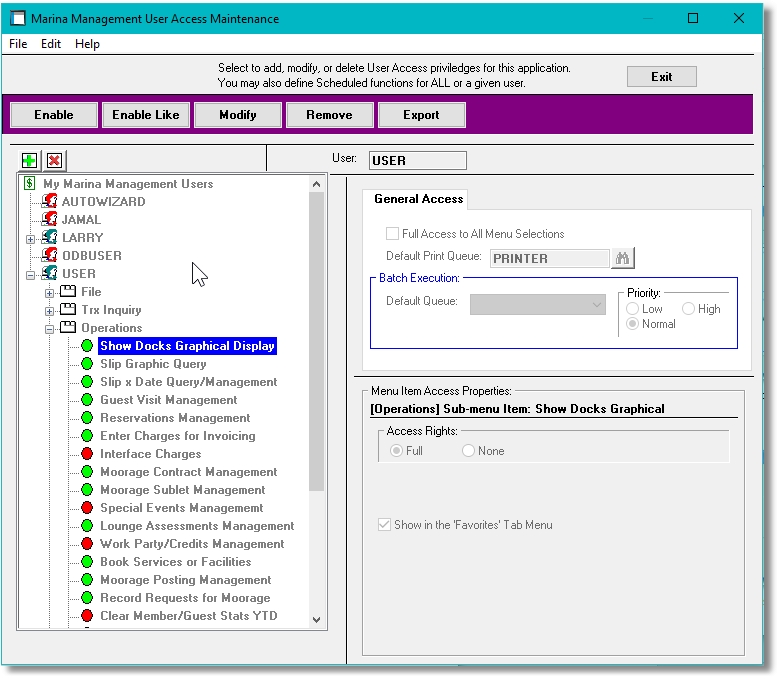
System Print Queues ~ Defining Printer Queues
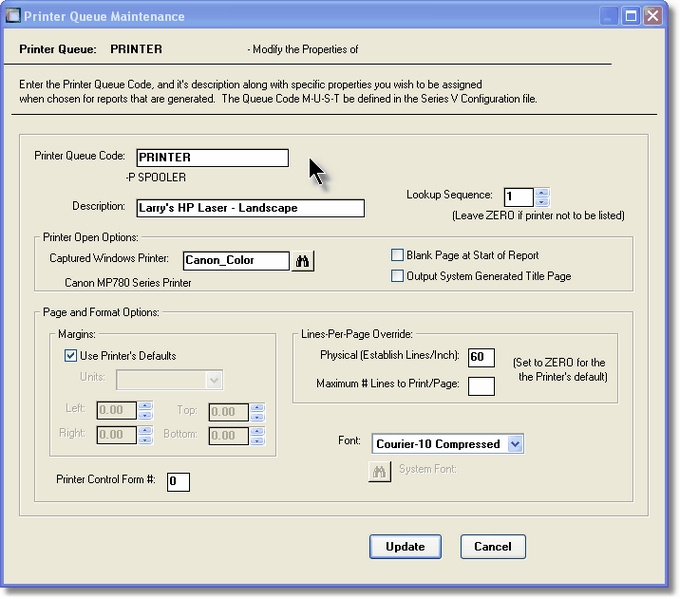
Report Generation ~ Selecting Output Queues
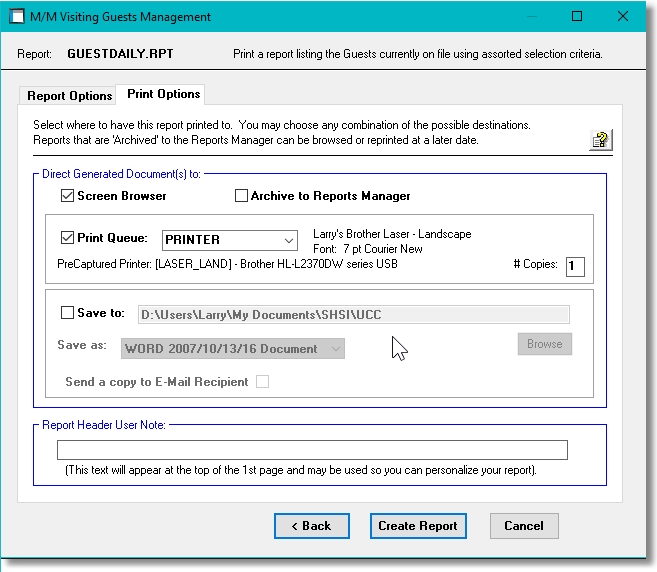
Import / Export ~ Selecting Export Output
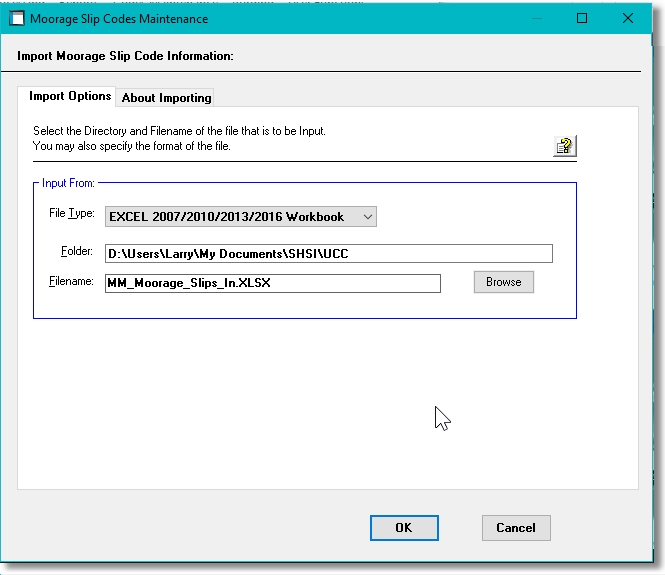
Network Configuration ~ Multi-User "Fat" Client File Server Setup
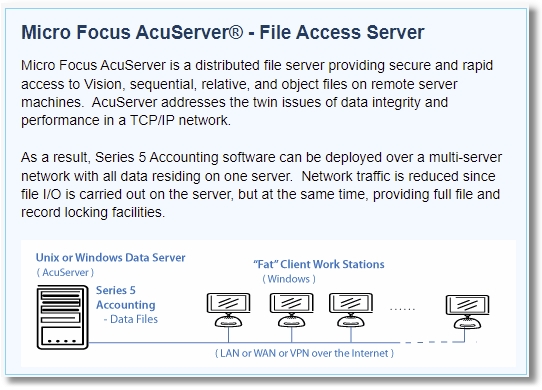
Network Configuration ~ Multi-User "Thin" Client Server Setup
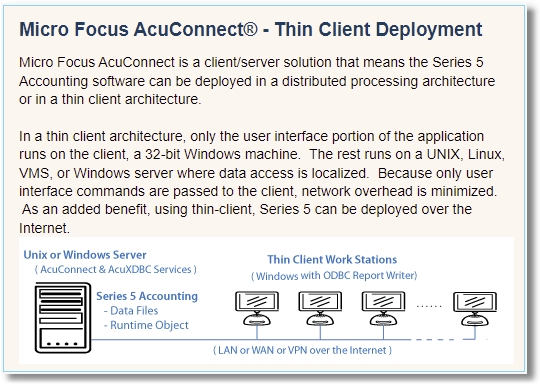
Network Configuration ~ Multi-User Server with ODBC Interface
(With either "Thin" or "Fat" client systems)
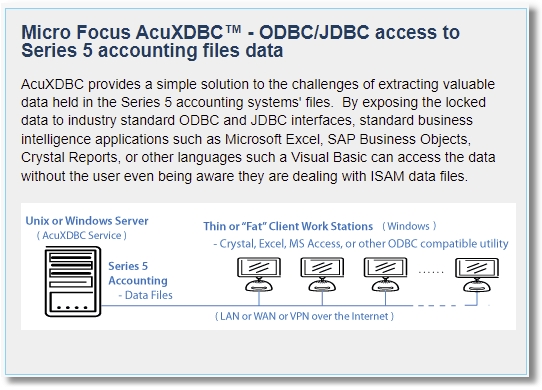
Previous
Next
How MARINA MATE fits in with the Series 5 Suite of Applications: