Associated to Managing the Multiple Harbors:
- Define up to 6 harbors to manage moorage for
- Set up an alternate harbor for Yacht Club outstations
- Set up multiple harbors for municipal Harbor Authorities if applicable
- Record the name of the Harbor Master
- Assign a network printer to each office
- Setup dock graphics for each harbor
- Docks and Slip are tied to their own Harbor
- From the Graphical Moorage Slips Query function select the harbor to view
- Assign moorage graphically to any harbor
- With the mouse move vessels from one harbor to another
- Generate Contracts for moorage and recurring charges for each harbor separately
The Benefits to be Achieved:
- Easily assign moorage to any of the harbors being managed
- If a Yacht Club needs to assign moorage to it's outstations, this becomes an easy process to manage
- If needed easily record to the system when a client or guest is moved to a slip in another harbor
- There is no conflict with the naming of docks or slip codes as they coded in separate files for each harbor
- For term moorage or recurring billings, contracts are charges are generated for each harbor seperately
Sample Screen Shots for Multiple Harbors:
Harbor Code List Grid ~ Display and manage the Harbor Codes
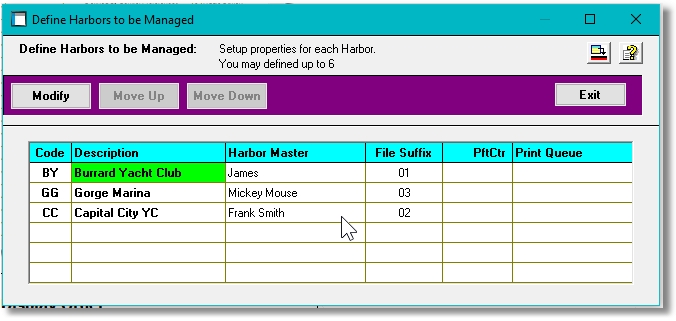
Harbor Code Details Screen ~ Edit the Harbor Code Properties
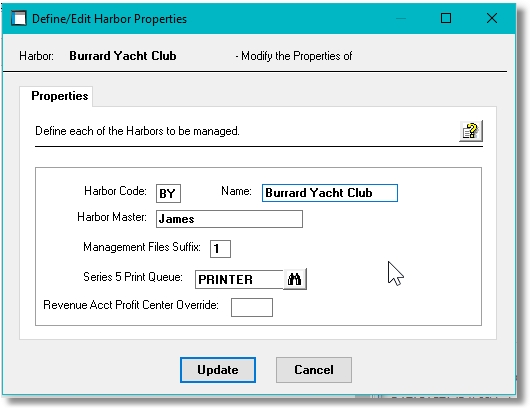
Previous
Next



