Associated to Managing the Docks and Moorage Slips:
- Yacht Clubs can define Docks for the home marina and each outstation
- Docks may be defined for Finger Slips, Side-Ties, Rafting Corridors, Harbour Buoys, Harbour Anchorage or Onshore Storage
- Different rules for Moorage Charges can be assigned for each Dock
- Each Dock has Override Charge rates for Moorage, Power and WiFi
- Different Override Charge rates may be set for each Dock for Guests, Club Members or Marina Clients
- Each Slip is set up and assigned to their respective Docks
- Each Slip has a maximum size vessel it can accomodate
- Identify the types of Power available to each slip
- Power utility meters can be assigned to each slip
- Slips may also be defined for sheds, floats, buoys, on-shore yards and even RV sites
- Docks are presented as a filter for assorted reports and functions
- The properties for Slips may be built and maintained in spreadsheets to be imported into the system
The Benefits to be Achieved:
- Easily manage moorage for the home marina and outstations
- Guest billing automated for all types of moorage assignment
- Establish monthly charges for term moorage and daily charges for transient moorage
- Easily graphically assign moorage to regulate slips or side-tie docks
- Power can be billed at a fixed day/monthly rate or based on kW-hrs used
- Revenue earned can be broken down by Location, Dock, Guests and Moorage Clients or Members
- For system set-up, properties of Slips can be built in spreadsheets and imported into the system
Sample Screen Shots for Maintaining Docks & Slips:
Dock Codes List Grid ~ Display and manage the Dock Codes
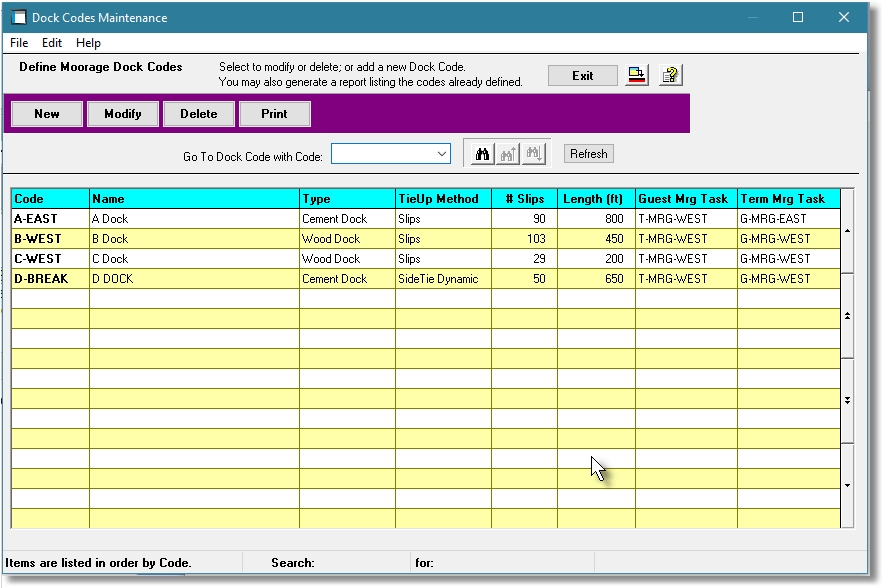
Dock Code Properties Screen ~ Edit the Dock Code Properties
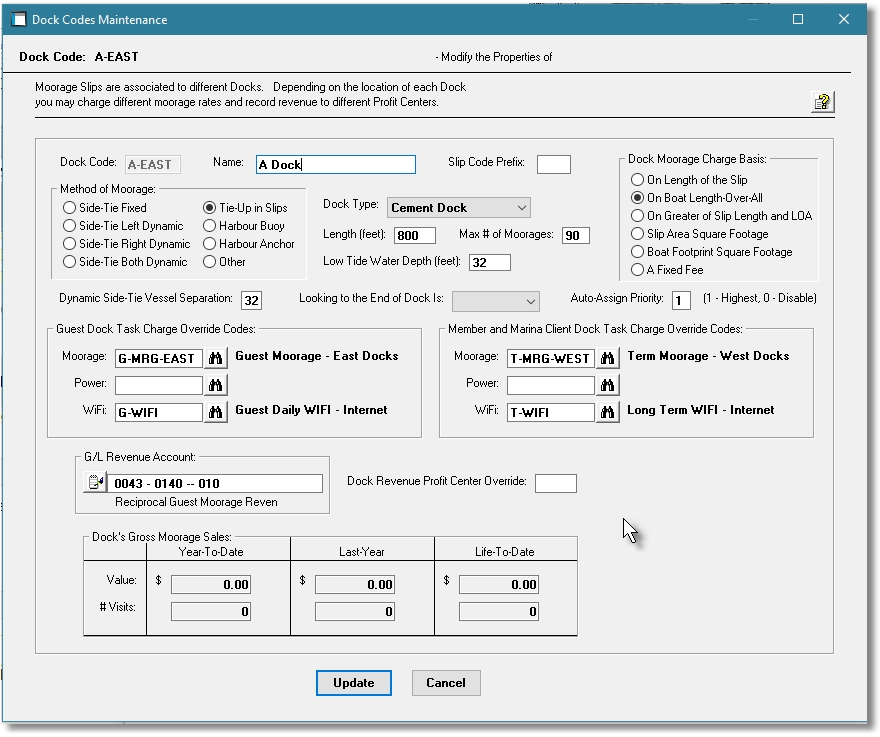
Slip Codes List Grid ~ Display and manage the Moorage Slip Codes
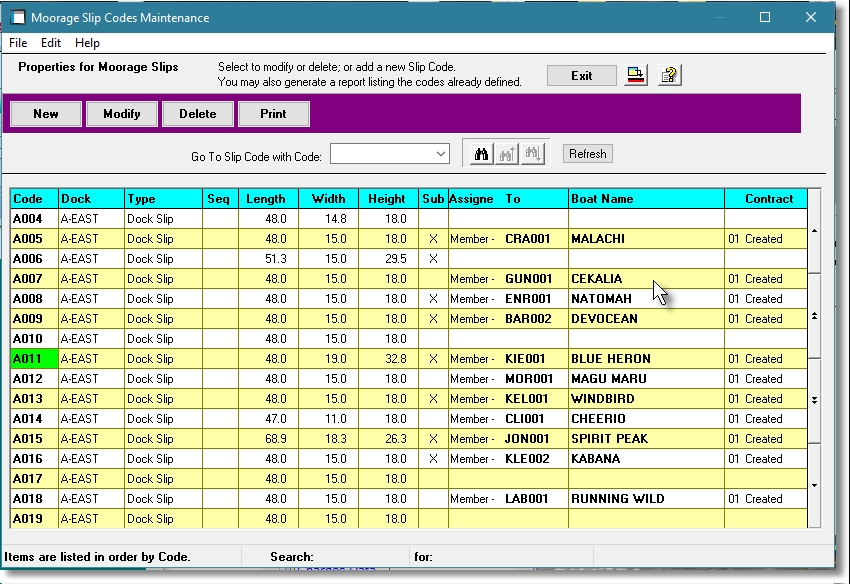
Slip Code Properties Screen ~ Edit the Slip Code Properties
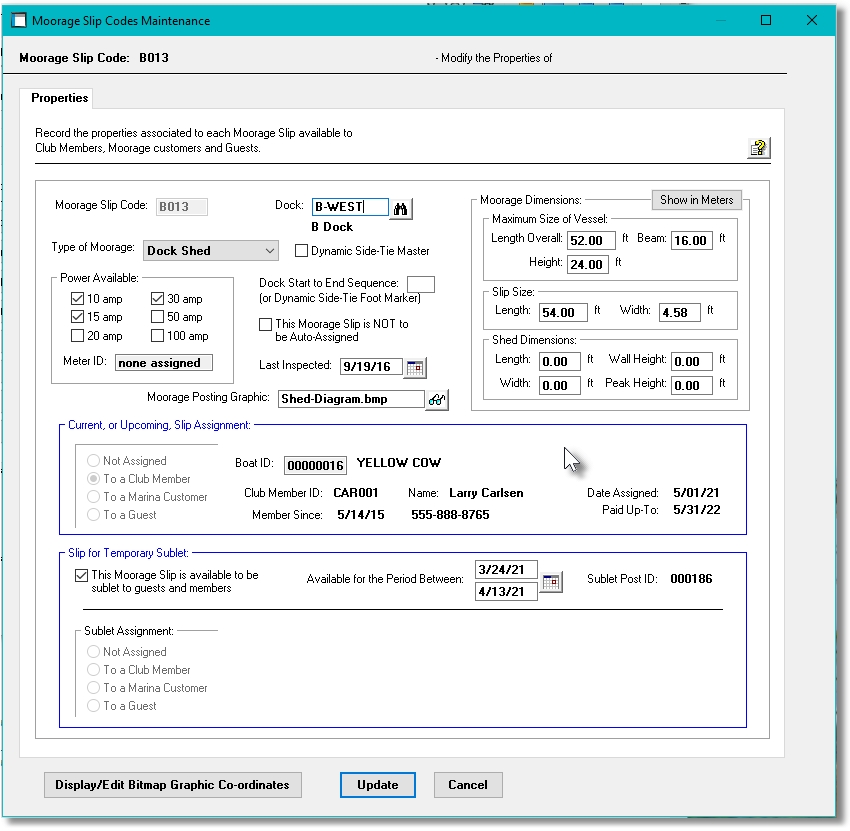
Previous
Next



