Associated to Power Utility:
- Optionally assign Meters to specific Moorage Slips
- Record amperage rating for each Meter
- Indicate whether Meter Charges are billed to Moorage Slips, or not
- Import Meter readings from spreadsheet or tab-delimited files
- The past 6 meters readings are kept for archival display
- Support for 10, 15, 20, 30, 50 and 100 amp outlets
- Outlet Pedestals are assigned to Meters
- Pedestals may be mapped to the Dock Bitmap Graphics and displayed on the Sip Graphic Query function
- Pedestal properties may be Imported/Exported from/to spreadsheet
The Benefits to be Achieved:
- Display the location of different amperages of outlets on the dock graphics
- Load meter readings from utility supplied files, or from spreadsheet
- Charge customers for kW-hrs used, or at a fixed monthly rate
- Assign meters to moorage slips for billing directly to specific customers
Sample Screen Shots for Power Utility Management:
Hydro Meters ~ Hydro Meter Properties Screen
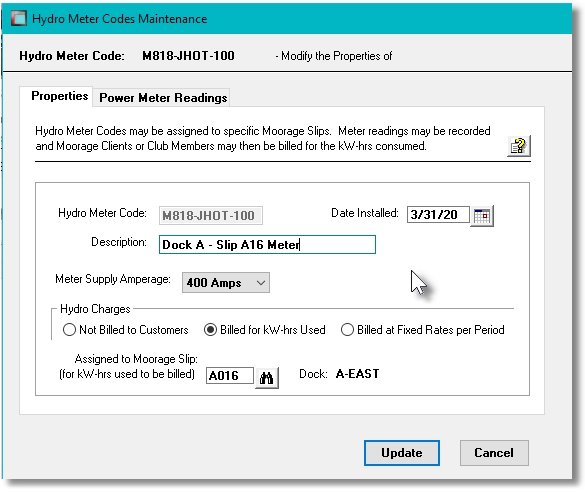
Moorage Outlet Pedestals ~ Outlet Properties Screen
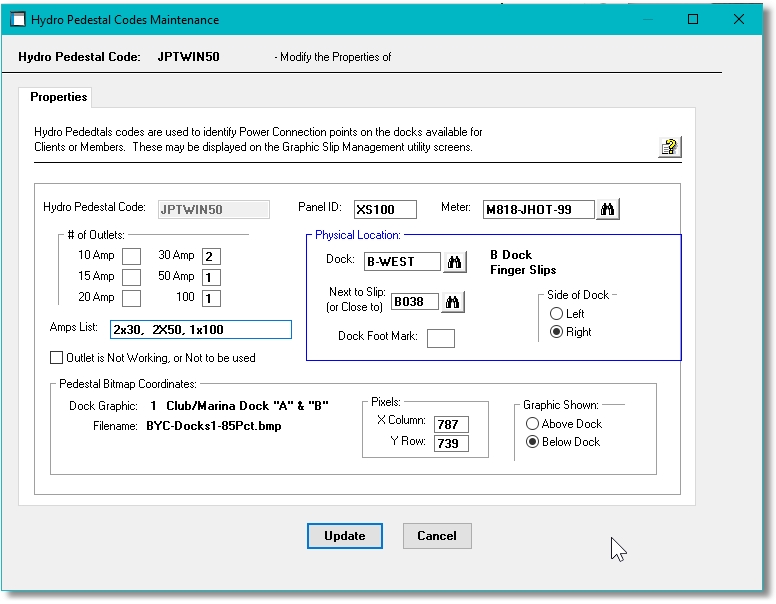
Moorage Outlets ~ Showing 30-amp Outlets on Graphics
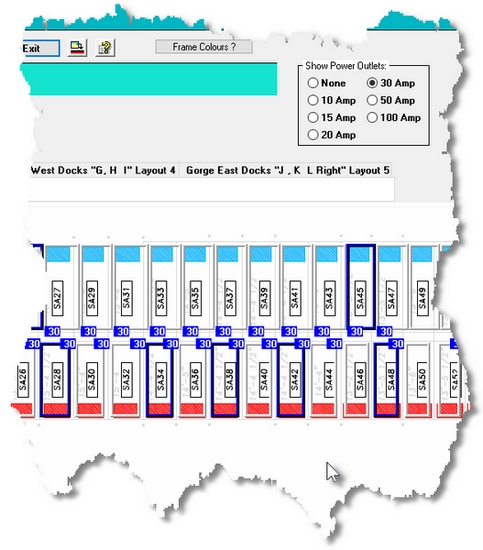
Previous
Next



