Associated to Web Portal's Dock Walk:
- Select the Dock to walk
- List items by Slip, Boat Name or Owner Name
- Set the Moorage Status if not as expected
- Choose to show just empty slips, occupied slips or only those with vessels arriving or departing
- Changes made are updated on the Series 5 Marina Management system, to be used for billing
The Benefits to be Achieved:
- Walk the dock with a tablet makes it a lot easier than having pen and paper to deal with
- Moorage status is updated to the main Series 5 Marina Mate software immediately. There is no need to update moorage status after returning back to the office.
- Verify what vessels are located in every slip, what power they are using and the LOA
Sample Screen Shots for Dock Walks:
Dock Walk "Walking Grid Screen" ~ Display the Status of each Slip for the Dock Being Walked
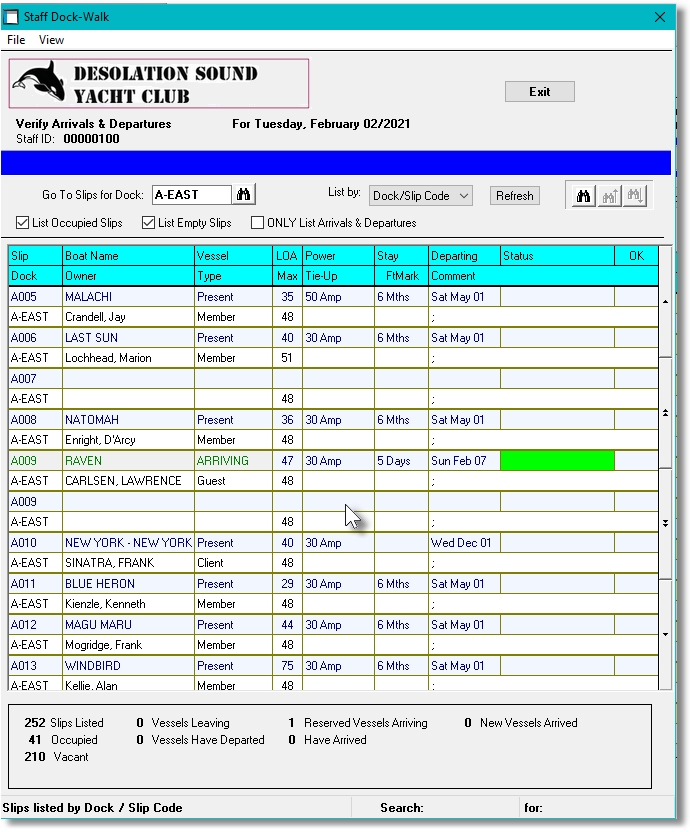
Dock Walk Slip Properties Screen ~ Update the Status of the Slip or Properties of the Moored Vessel
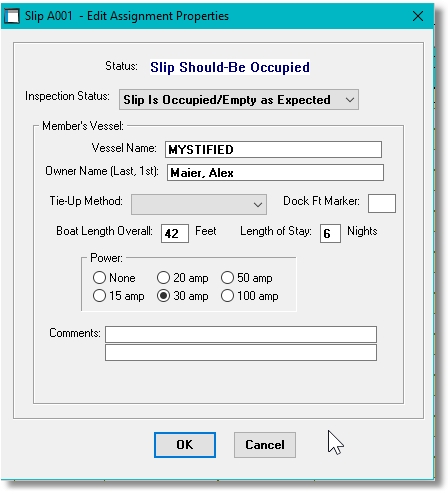
Previous
Next



