Associated to Invoicing:
- Invoices are automatically generated from different functions. (see below)
- Generated for "Pre-Paid" or "On Account" customers
- Computes and applies up to four different taxes
- Includes Quantity, Unit Rate and a description of each charge
- Applies any applicable deposits or pre-payments
- As an option, also list past overdue invoices on the invoice
- Charges are recorded with assigned G/L Revenue Accounts
- May be printed or automatically emailed to customers by the system
- Built as MS-Word or PDF documents formatted to user defined templates
- Stored in history and available to be viewed, reprinted or emailed
- MARINA MATE is ready for Invoices to be charged to customer credit cards submitted using credit card gateway bulk billing
- Invoices may be De-Generated in the event wrong dates have been entered, or for other reason
- Invoices may be printed as Draft Invoices for review
- Invoice Layouts are used to define generation and printing options along with title, footer comments, type of detail printed and grouping
- The layout and content of invoices may be customized by Sentinel Hill Software
- Marina customers and Yacht Club members can review their invoices from the Web Portal
Invoices are automatically generated from the following functions:
- Guest Visit Management - Reservation booking and Moorage Deposits
- Guest Visit Management - Checking In or Out
- Moorage Contract Management - Initial and Renewals
- Sublet Management - Generate Owner Credits
- Invoice Management - Invoice current charges
The Benefits to be Achieved:
- Provide detailed invoices to your guests, club members or marina clients
- Apply up to four different taxes applicable to different charges
- Easily generated invoices and automatically email them
- Invoices for "On Account" customers are recorded as open items in the A/R system waiting to be paid
- Easily review historic invoices and reprint or email them to a given customer
- Invoices have a professional look
Sample Screen Shots for Billing & Invoicing:
Invoice Processing ~ Drop-Down Menu
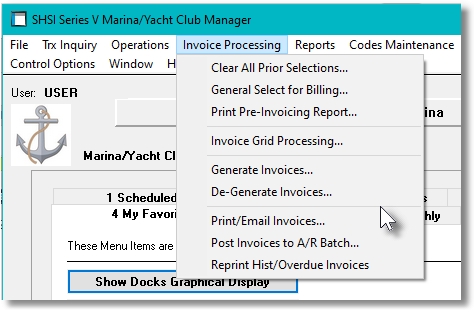
Invoice Processing ~ List of Invoices Grid Screen
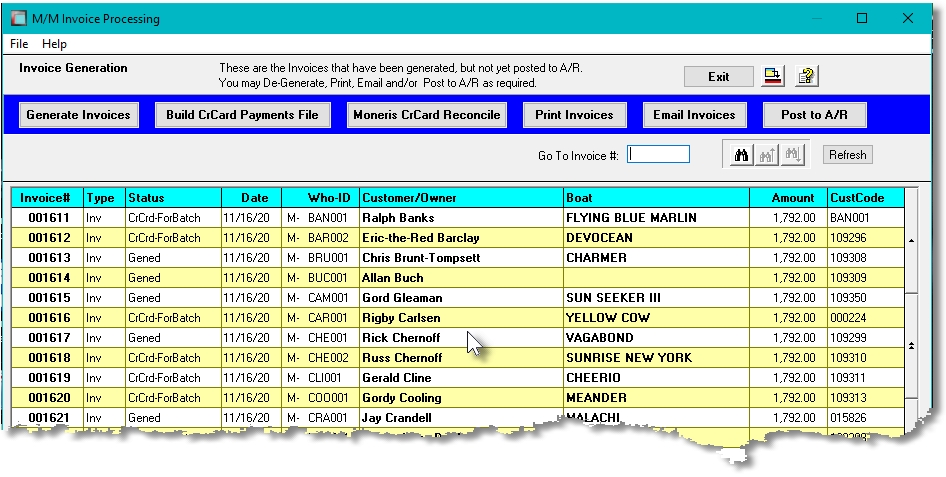
Invoice Processing ~ Generate Invoices Options Screen
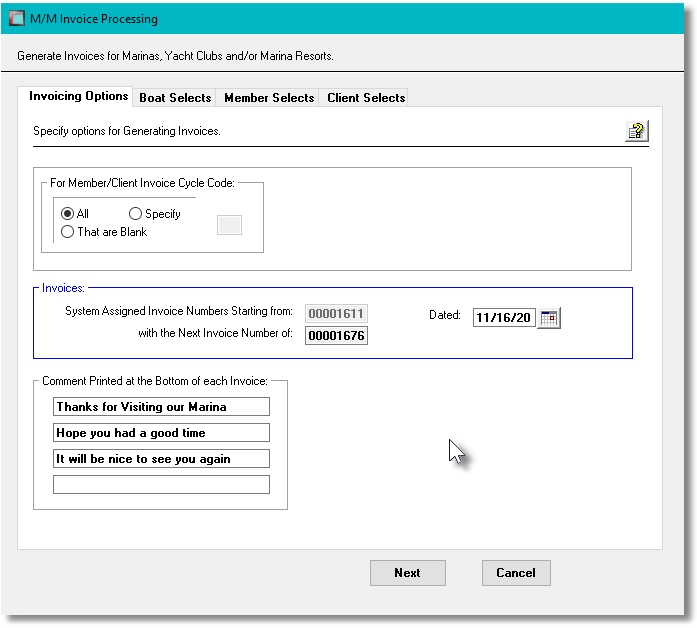
Invoice Processing ~ Sample Invoice Inquiry Screen
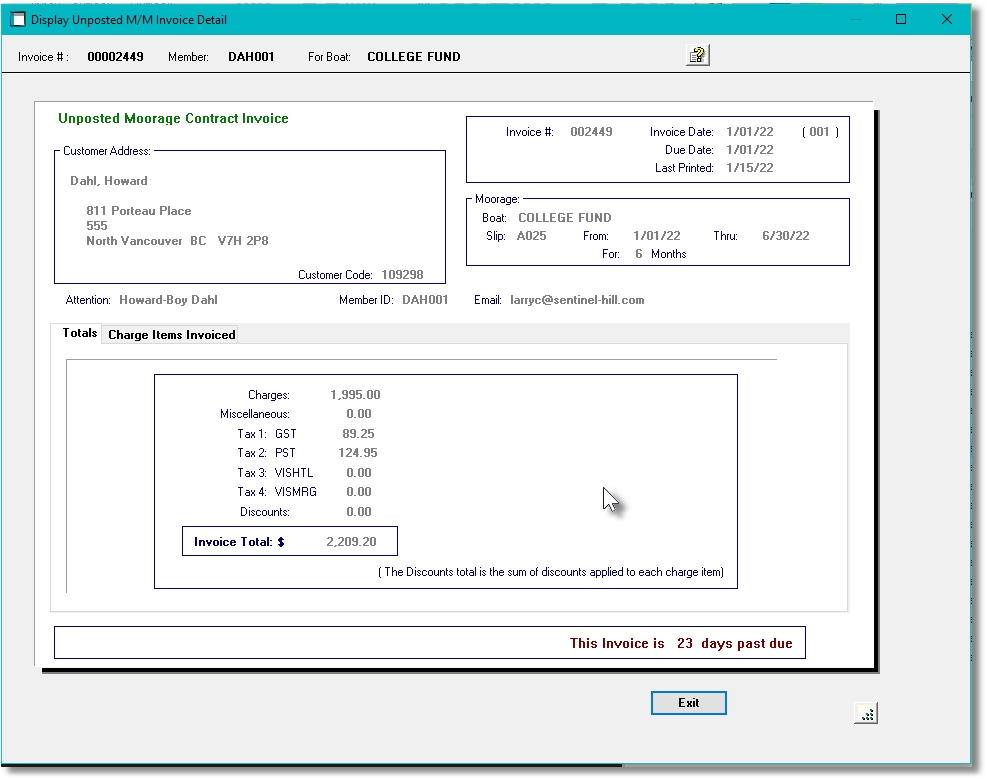
Invoice Processing ~ Record Invoice Pre-Payment Options Screen
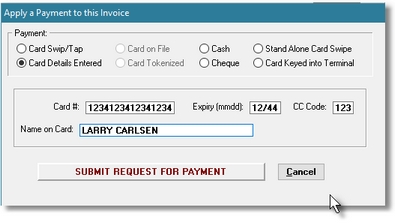
Invoice Processing ~ Sample Invoice
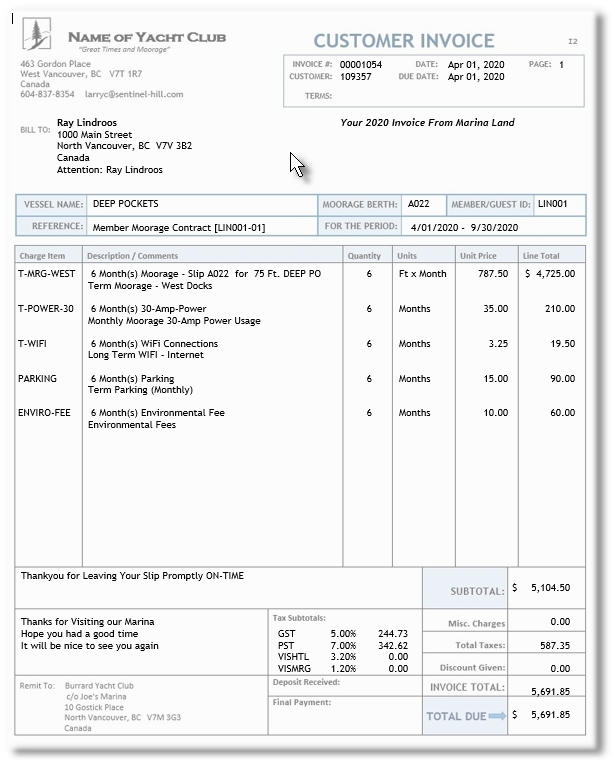
Invoice Processing ~ Define Invoice Layout & Print Options Screen
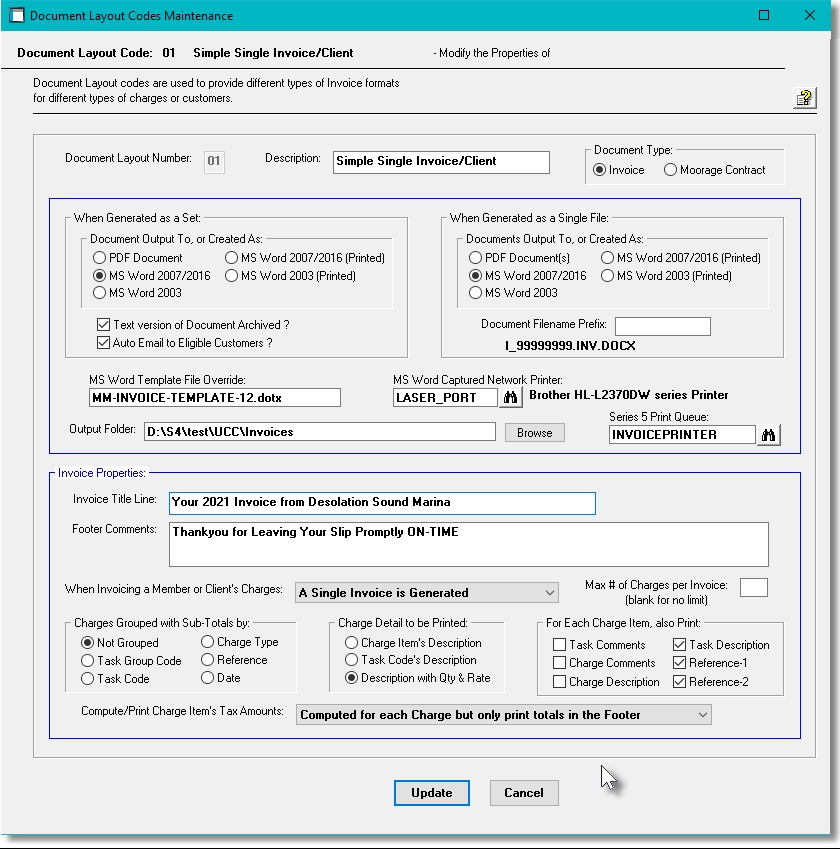
Previous
Next



