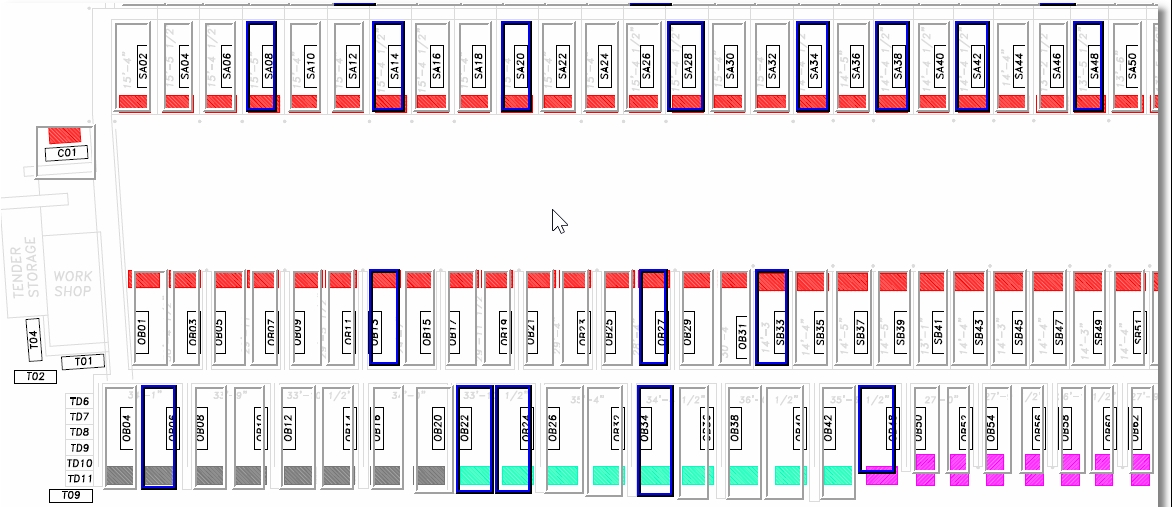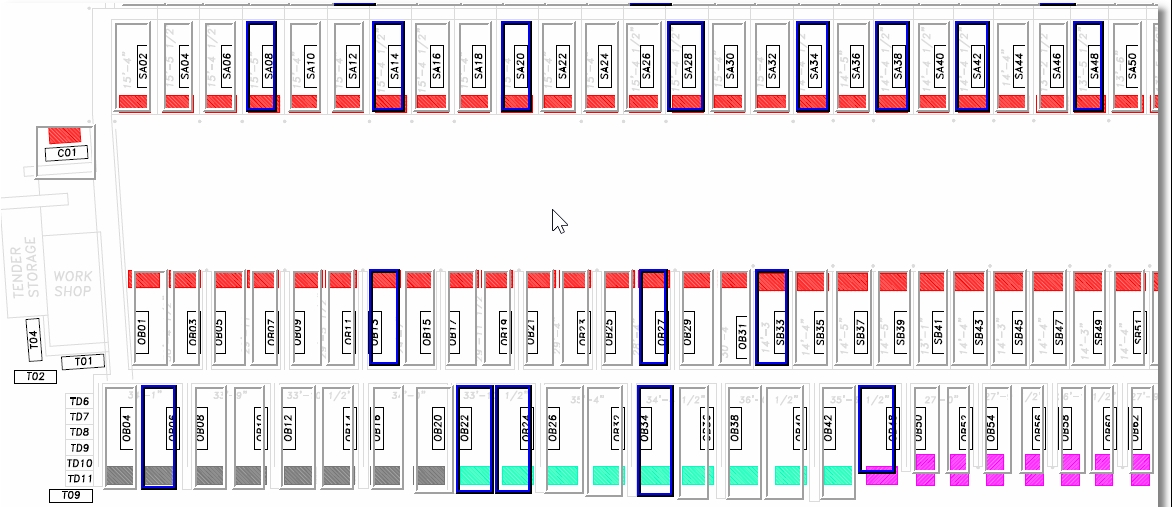Associated to Dock Graphic Setup and Inquiry:
- A Slip Graphic Inquiry application offers interactive assignment of moorage
- Up to 10 bitmap images may be created and displayed in tabbed sub-screens
- Slips are digitally mapped to images manually or automatically for vertical and horizontal dock layout
- Display dock moorage assignments, kayak, dinghy and scull storage, and parking spot assignments
- Occupied slips are highlighted, and color coded, depending on whether occupied by club members, clients or guests, or as a sublet
- Different colors are used to indicate if a slip is available for term moorage, or for sublet moorage
- The display is refreshed for whatever date is selected
- Animated graphics of Arriving and Departing vessels may be activated
- Directly launched from Guest Entry, Contract Maintenance, Member Maintenance and/or Client Maintenance to assign or move moorage with the mouse
- When launched to assign moorage, available slips that can accomodate the boat size and power needs are highlighted in green
- The location of power outlets, by amperage, can be shown
- When assigning or moving side-tie or raft-tie moorage, a frame is displayed that can be shifted with the mouse
- Side-tie docks have foot markers displayed
- If a given slip is left-clicked, information about the vessel, and maximum vessel size is displayed.
- If a given slip is right-clicked, a pop-up window is presented showing the different functions that may be performed
- The properties for Slips may be built and maintained in spreadsheets to be imported into the system
- A second Show Docks Graphical Display function can be launched to display to a TV screen showing graphics with boat names automatically stepping through each dock graphic
The Benefits to be Achieved:
- Assigning moorage can be easily employed using a mouse click
- Easily view occupancy of different docks graphically
- Launch Slip Maintenance, Member Maintenance and/or Client Maintenance from the graphic screen for a particular slip
- Assign or move side-tie and raft-tie moorage vessels easily with the mouse
- See a visual display of boats expected to arrive or depart
- See dock occupancy and/or reservations 14 months into the future
- Set up a TV or monitor in the dock office displaying the names of vessels along with the dates assigned moorage
Sample Screen Shots for Dock Graphic Display:
Show Docks ~ Side-Tie Slips Display
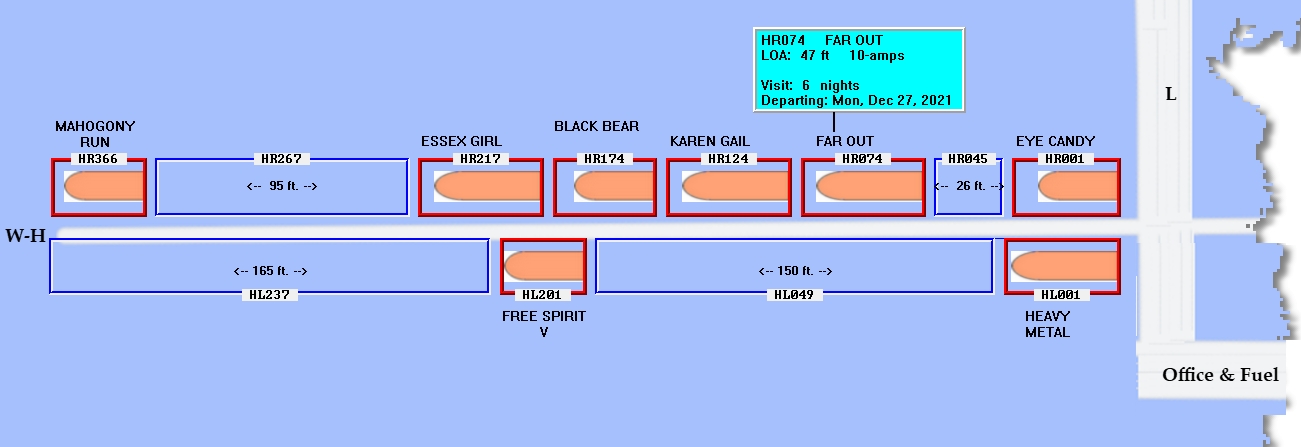
Show Docks ~ Finger Slips Display
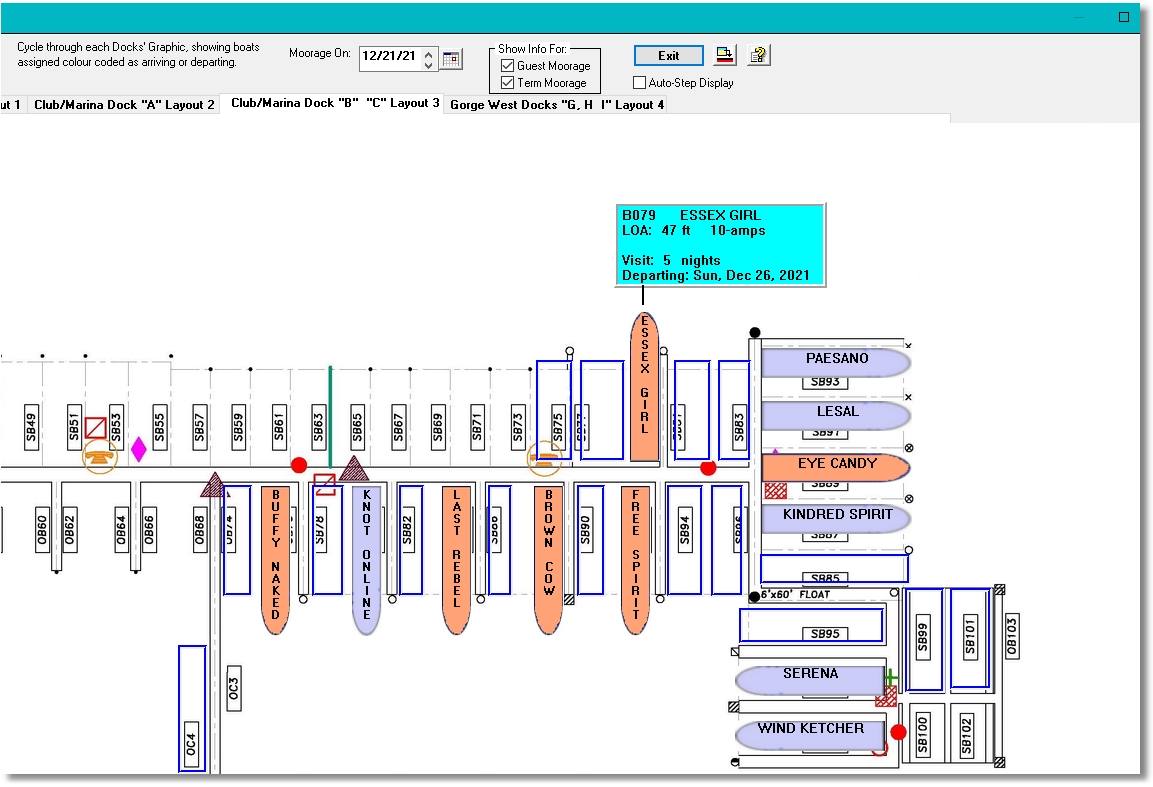
Gaphical Query ~ Dock/Slips Display
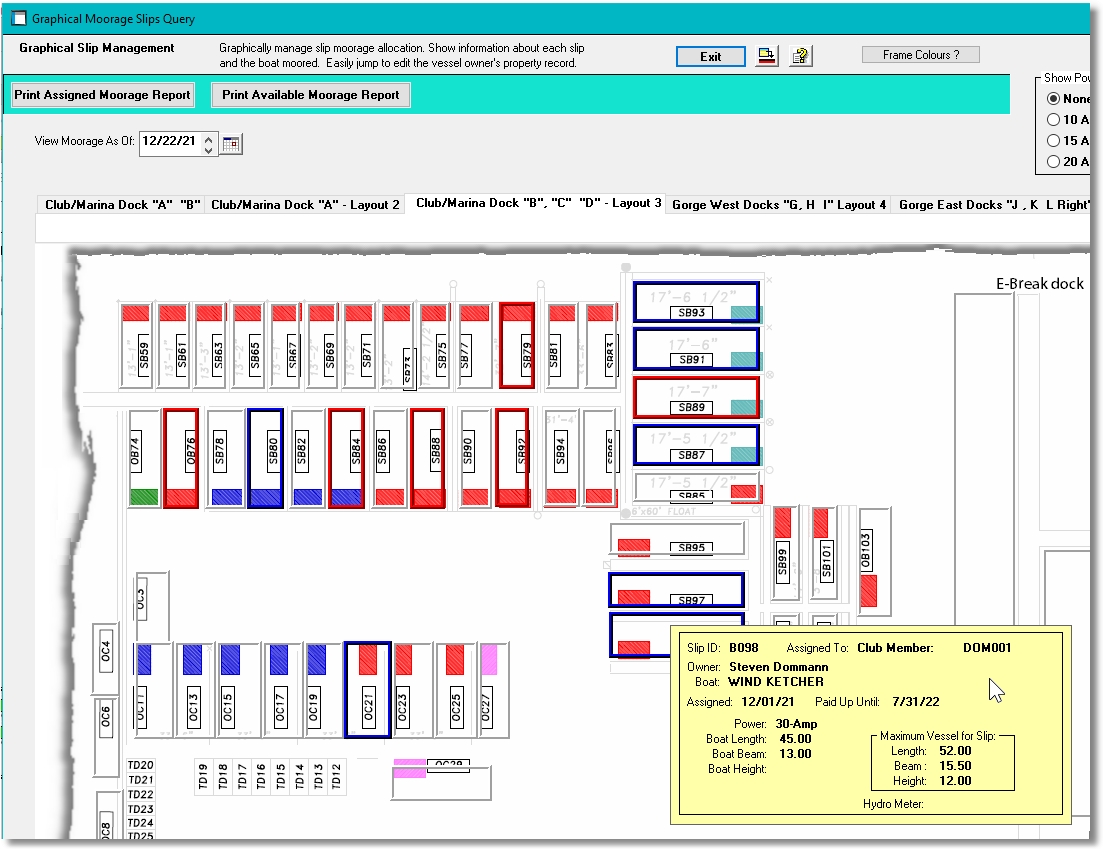
Gaphical Query ~ Moving a Side-Tie Vessel
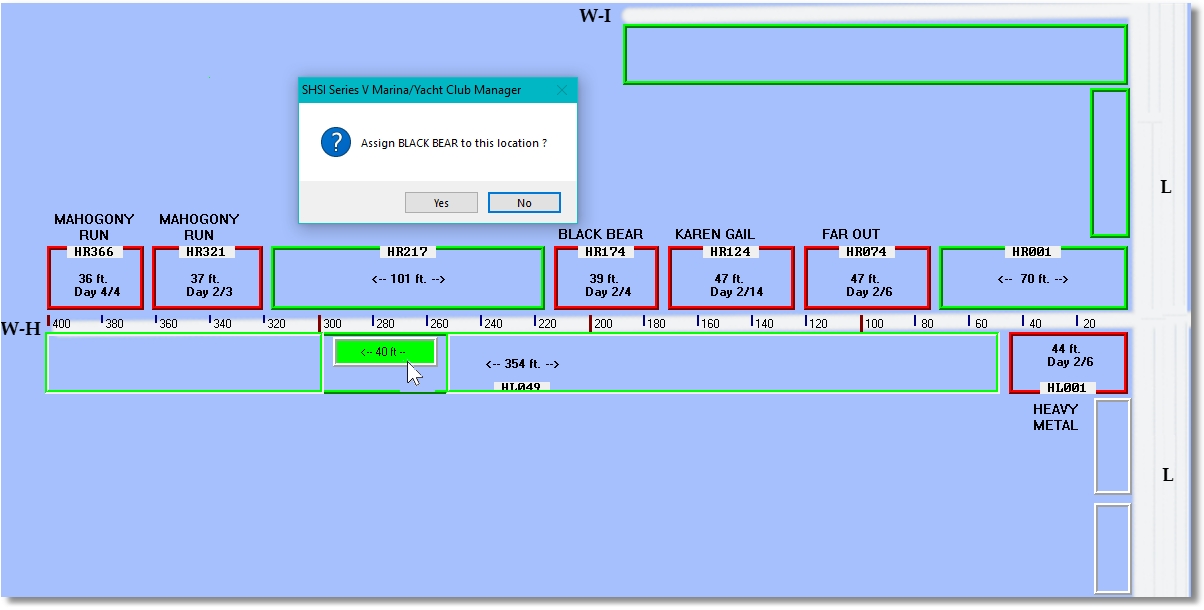
Gaphical Query ~ Dinghy and Kayak Storage
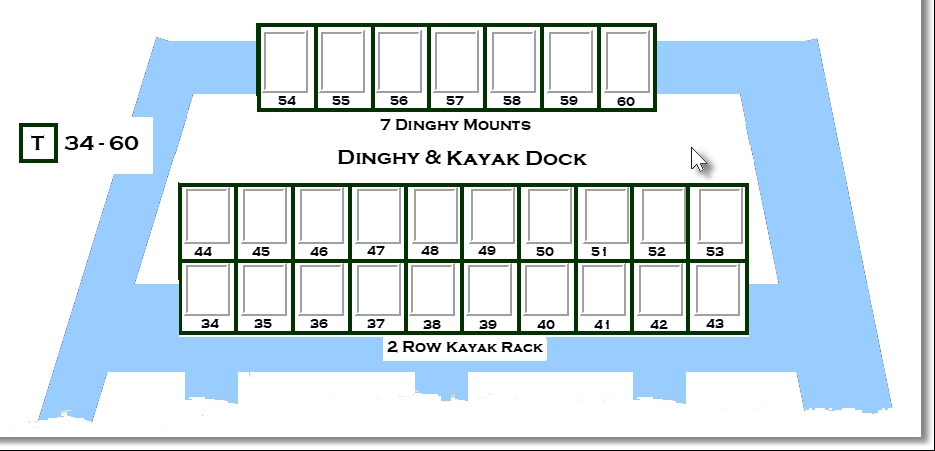
Previous
Next