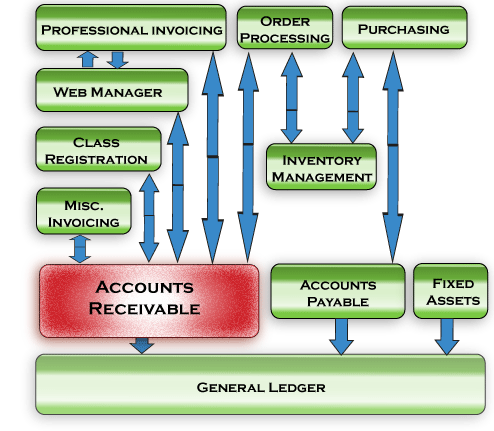- Accounts Payable
- Accounts Receivable
- General Ledger
- Customer Order Processing
- Inventory Management
- Marina/Yacht Club Management
- Purchase Order Processing
- Professional Invoicing
- Project Time Billing
- Class Registration & Invoicing
- Miscellaneous Invoicing
- Fixed Assets Management
- Web Access Management
- Systems Management
- Overview
- Checklist
- Features
- Diagram
 The Series 5 Accounts Receivable system basically records your customer's invoices and their subsequent payments. Invoices are automatically loaded from other Series 5 applications, may be interfaced from a user provided sequential file, CSV file, Tab delimited file, Excel file, or manually keyed by an entry clerk. A variety of related reports may be generated, along with inquiry functions for current and historic records. The A/R also produces distributions that interface to the General Ledger system. The A/R controls your company's Receivables with the following data entry, inquiry and reporting functions:
The Series 5 Accounts Receivable system basically records your customer's invoices and their subsequent payments. Invoices are automatically loaded from other Series 5 applications, may be interfaced from a user provided sequential file, CSV file, Tab delimited file, Excel file, or manually keyed by an entry clerk. A variety of related reports may be generated, along with inquiry functions for current and historic records. The A/R also produces distributions that interface to the General Ledger system. The A/R controls your company's Receivables with the following data entry, inquiry and reporting functions:
- Record your Customers' information
- Entry and inquiry of Customer Invoices
- Entry and inquiry of Customer Payments
- Produce Customer Statements and/or Dunning Letters
- Generate Aging Reports and Overdue Analysis Reports
- Provides an Analysis of Customer, and related, Sales activity
The Accounts Receivables system handles the Receivables for a single company. If you have more than one company, then you need only to set up additional Series 5 company systems, one for each. Each A/R company may be interfaced into it's own G/L, or into a corporate G/L system.
The A/R system is a prerequisit for the the Series 5 Professional Invoicing, Order Entry, Class Registrations and Miscellaneous Invoicing systems.
The following diagram shows how A/R integrates with other Series 5 applications.