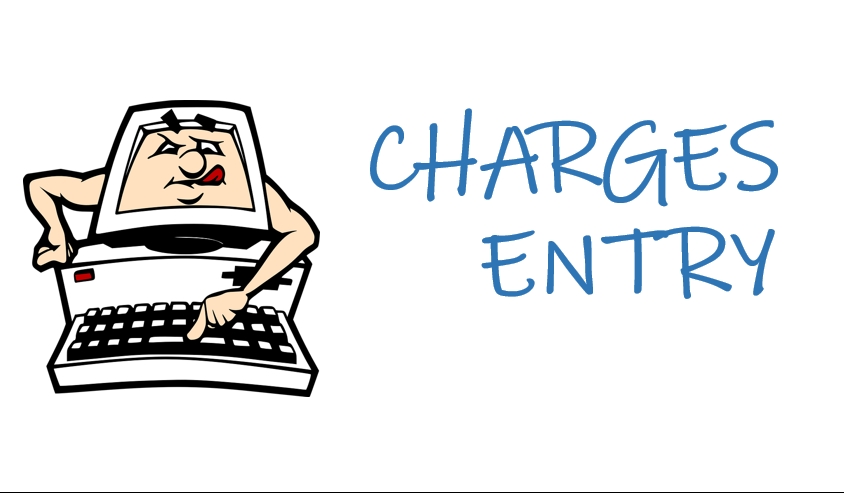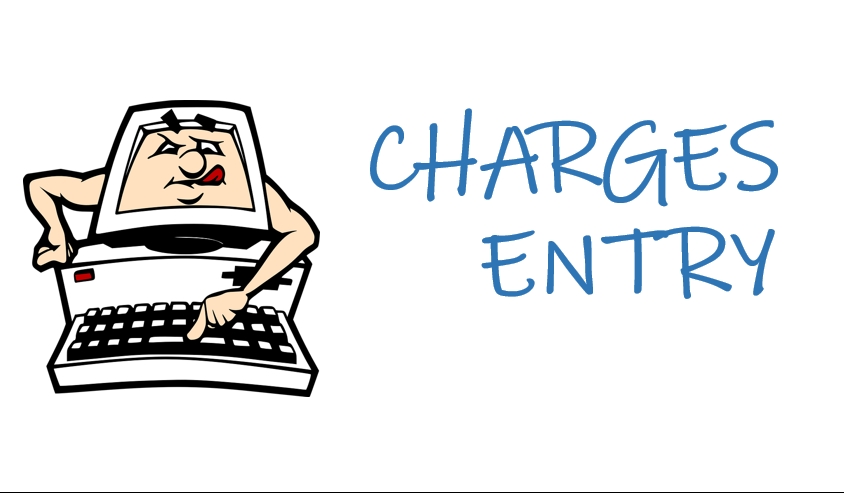Associated to Charges Entry:
- When entering charges for members, guest or clients, they may be selected by owner last name or boat name
- Moorage related charges are automatically generated for term moorage and transient guest moorage
- Club membership fees are automatically generated based on member types
- Moorage related charges are automatically generated for systems employing Contracts
- Moorage related charges are automatically generated From the Guest Management application
- Moorage utility charges are generated either at a fixed rate, or for kW-Hrs used
- Applicable charges are automatically generated for clubs employing the Lounge Assessment system
- Charges are automatically generated when Special Events are set up and completed, for ticket sales and any of the optional items that can be purchased
- The system offers 36 pre-defined charge codes and provides for an additional 24 user defined charges
- Configure the most commonly used charges to be displayed for easy selection in the Charges Entry application,
- Task Charge Codes are automatically assigned to each charge providing override rates and G/L Revenue Accounts
- Up to four different taxes may be applied to each charge
- Unit rates are defaulted from the Control Preferences settings, the Task Charge Codes, or from any Rate Tables that have been defined
- All charges once invoiced are kept on file flagged as Archived and available for analysis
- Charges may be loaded from spreadsheet or tab-delimited files
The Benefits to be Achieved:
- Manage moorage for the home marina and outstations
- Guest billing automated for all types of moorage assignment
- Separate monthly charges for term moorage and transient moorage
- Easily graphically assign moorage to regulate slips or side-tie docks
- Power can be billed at a fixed day/monthly rate or based on kW-hrs used
- Revenue earned can be easliy broken down by Location, Dock, Guests and Moorage Clients or Members
- For system set-up, properties of Slips can be easily built in spreadsheets and imported into the system
Sample Screen Shots for Charges Entry:
Defined Charges List Grid ~ Display and manage User Defined Charges
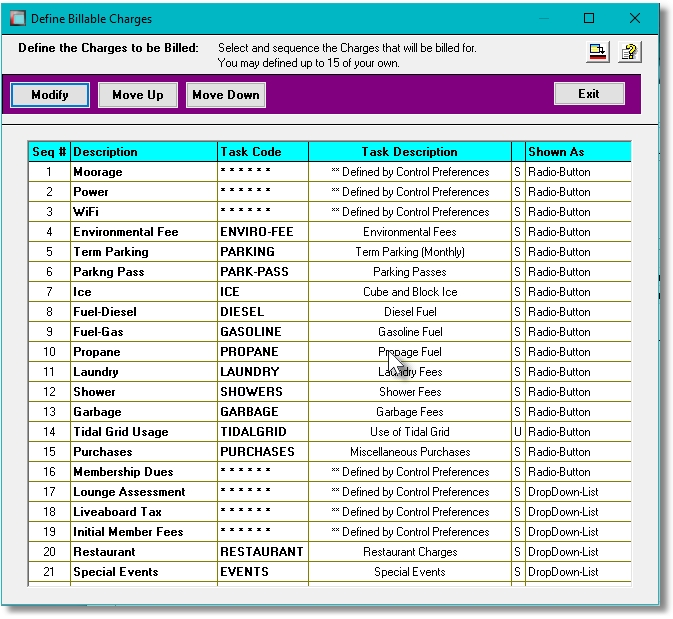
Charges Entry ~ Charges Entry List Grid Screen
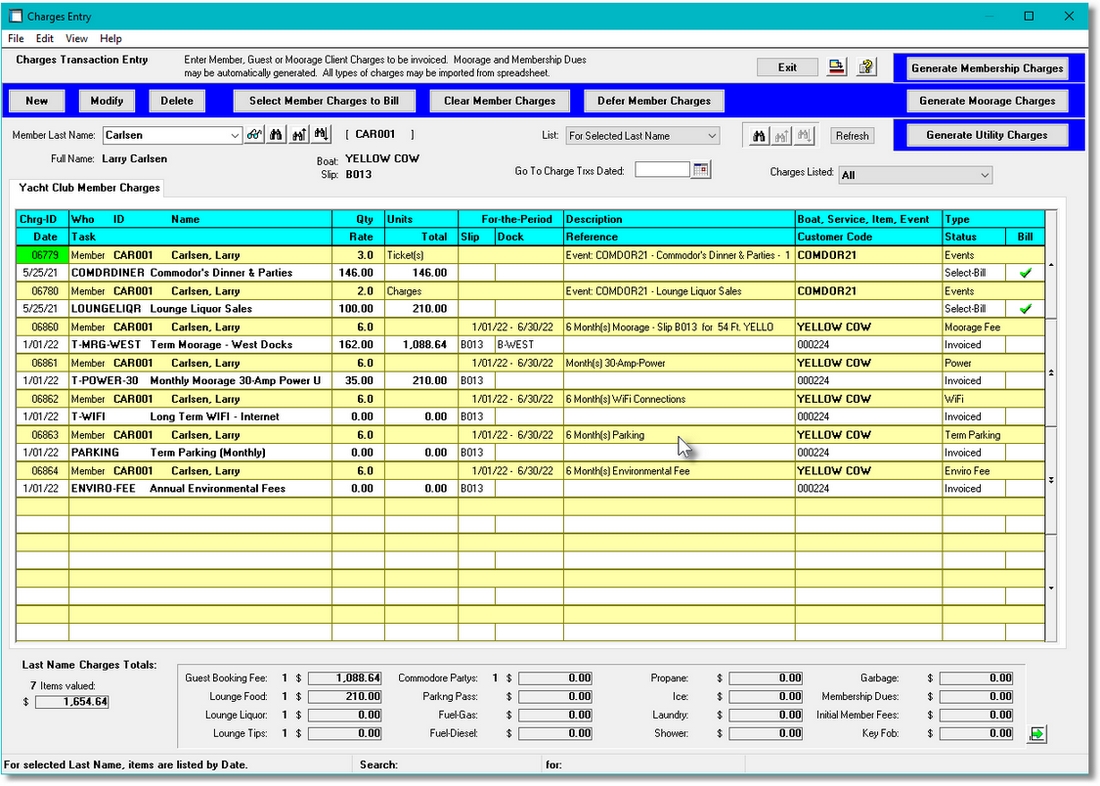
Charges Entry ~ Charges Entry Property Screen
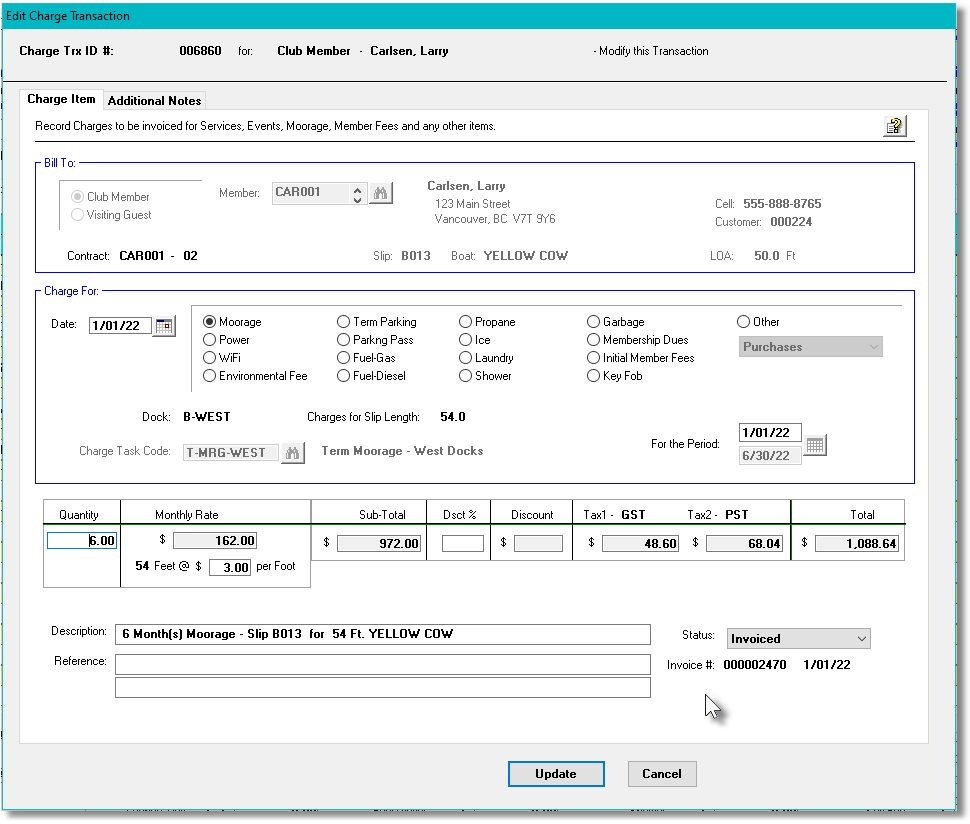
Task Charge Codes ~ Example of Task Charge Properties Screen
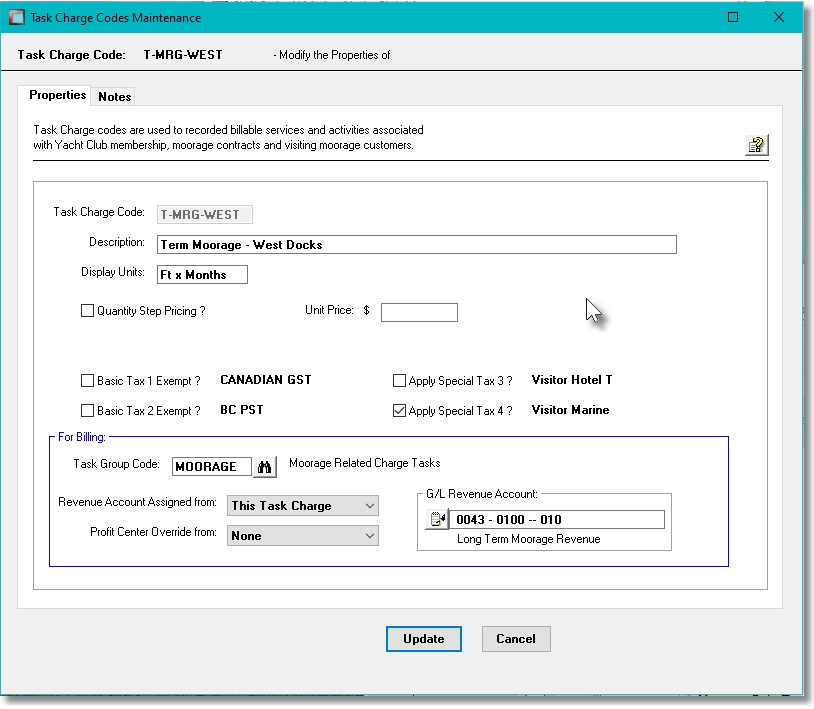
Previous
Next