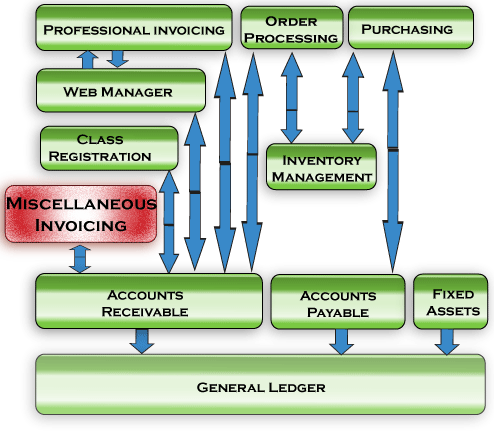- Accounts Payable
- Accounts Receivable
- General Ledger
- Customer Order Processing
- Inventory Management
- Marina/Yacht Club Management
- Purchase Order Processing
- Professional Invoicing
- Project Time Billing
- Class Registration & Invoicing
- Miscellaneous Invoicing
- Fixed Assets Management
- Web Access Management
- Systems Management
- Overview
- Checklist
- Features
- Diagram
 The Series 5 Miscellaneous Invoicing system allows you to automatically generate invoices. These might be for standard services provided to many of your customers, and need to be issued repetitively at regular intervals. Or, you may select a particular pre-defined invoice, and generate it for only one selected customer. An unlimited number of pre-defined Invoices may be created, and an unlimited number of Customer Merge sets may be created. (Merge Sets are lists of customers that would receive the same invoice).
The Series 5 Miscellaneous Invoicing system allows you to automatically generate invoices. These might be for standard services provided to many of your customers, and need to be issued repetitively at regular intervals. Or, you may select a particular pre-defined invoice, and generate it for only one selected customer. An unlimited number of pre-defined Invoices may be created, and an unlimited number of Customer Merge sets may be created. (Merge Sets are lists of customers that would receive the same invoice).
Invoices, once generated, are printed or emailed and interfaced to the Accounts Receivable system. Any revenue distributions that were set up for the invoices are also moved to the A/R, and subsequently on to the General Ledger system. It is the application that offers the following functions:
- Build Merge sets of Customers who receive common invoice
- Build Invoice Templates defining layout, content, charges and Revenue Accounts
- Generate sets of Invoices for pre-defined Merge Sets
- Provides for entry of a single Invoice
- Print and/or Email Customer Invoices
- Post Invoices to Accounts Receivable
- Offers Historic Invoice Inquiry and Reprint function
The Miscellaneous Invoicing system is used in conjunction with the Series 5 Accounts Receivable system.
The following diagram shows how Q/I integrates with other Series 5 applications.