- Accounts Payable
- Accounts Receivable
- General Ledger
- Customer Order Processing
- Inventory Management
- Marina/Yacht Club Management
- Purchase Order Processing
- Professional Invoicing
- Project Time Billing
- Class Registration & Invoicing
- Miscellaneous Invoicing
- Fixed Asset Management
- Web Access Management
- Systems Management
Other Series 5 Applications
Series 5 Professional Invoicing / Time Billing
- Overview
- Checklist
- Features
- Diagram
 The Series 5 Professional Invoicing system records any billable, or non-billable, activity performed by your company's professional staff as a service to your customers. Data may be entered from employees' timesheets, or interfaced directly from user supplied sequential data files, or from Excel spreadsheets. The system automatically determines rates based on the given Project, Employee and/or Task performed. A variety of different Invoices may be generated for different customers, either printed or in assorted electronic data formats. To summarize, the following functions are performed:
The Series 5 Professional Invoicing system records any billable, or non-billable, activity performed by your company's professional staff as a service to your customers. Data may be entered from employees' timesheets, or interfaced directly from user supplied sequential data files, or from Excel spreadsheets. The system automatically determines rates based on the given Project, Employee and/or Task performed. A variety of different Invoices may be generated for different customers, either printed or in assorted electronic data formats. To summarize, the following functions are performed:
- Define the Projects that your staff provides services for
- Capture activity from Employee Timesheets or from external data files
- Captures any Disbursements incurred against a given Project
- Track Revenue and Costs by Project or Department
- Generates Invoices in different formats for different customers
- Generates EDI or cXML Invoices, or batched Paymentech Visa charges
- Generate Invoices as MS Word, or PDF documents
- Automatically email invoices to selected customers
- Provides assorted Invoice and Work-in-Progress Inquiry functions
- Define rates based on Employee, Client, Tasks, or any combination of
- Automatically computes Taxes
- Invoices may be De-Generated, or Re-Printed as needed
- Provides for Cost Analysis of Professional Services
- Automatically generates both Cost and Revenue distributions
- Provides for Project, Employee and Task Budgeting.
The following diagram shows how P/I integrates with other Series 5 applications.
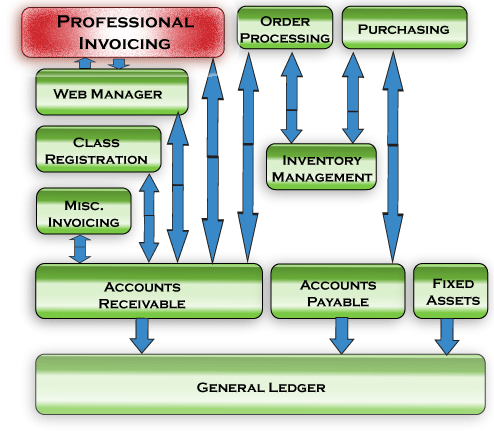
Supporting Information